Cheetah Tool Pro released a new update v2023,12,12,90.0 is a free utility program designed specifically for Android devices. you can utilize the tool to gain access to premium services for free. On this page, I have shared the Latest update of the tool which you can download from the below links and it’s completely free.

Table of Contents
The Cheetah Tool Pro is designed to make phone repair easy and accessible for everyone, regardless of their technical expertise. With its user-friendly interface, most functions can be performed automatically with just a few clicks. Say goodbye to the hassle of lengthy and complicated repair procedures – the Cheetah tool offers important options that are conveniently available within the application.
Cheetah Tool Pro Features
Cheetah Tool provides a range of unique features to help solve your mobile software issues and make repairs easier. These features include:
- IMEI repair: It offer the ability to repair and fix invalid or null IMEI on your mobile device.
- Network unlock: Our tool allows you to easily unlock your device’s network, so you can use it with any carrier.
- Firmware flashing: You can easily flash the firmware on your device with our tool, ensuring it runs smoothly and efficiently.
- FRP reset: It provides a simple way to reset the Factory Reset Protection (FRP) on your device.
- MDM, Payjoy, and Huawei ID removal: Our tool can remove MDM, Payjoy, and Huawei ID, so you can have full control of your device.
- Factory reset: With our tool, you can perform a factory reset on your device, restoring it to its original settings.
- CSC change: You can change the CSC on your device, allowing you to customize and optimize it for your needs.
- Read unlock code: It provides the ability to read unlock codes for various mobile devices.
Without Box and Dongle
You can use the app without using a dongle or box
How does it work?
- You must first register on the website
- Choose your plan
- Pay and open the app
- So your account will be activated and your email and password login information to Cheetah Tools
Cheetah Tool Pro Modules
- CHEETAH_TOOL_PRO Module
- SIM_KILLER_PRO_NEW Module
- SIM_KILLER_PRO Module
- LG Module
Read more:- UFT MTK New Security Tool Crack Latest Upddate Download FREE
Download Cheetah Tool Pro 2023 Edition
File Password(if ask): a2gsmtools.com | Broken Links Report Here: Click Me
| Software Versions | Download Links |
|---|---|
| v2023,12,12,90.0 | Link |
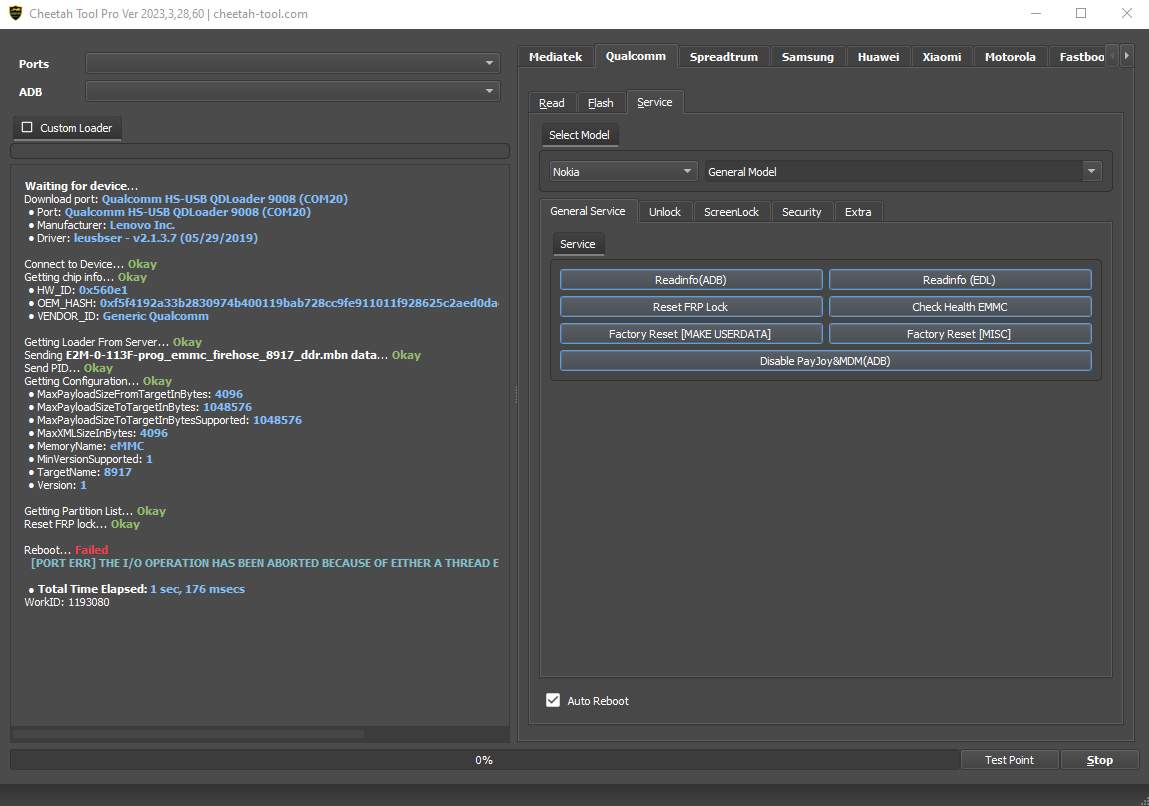



What’s New in v2.0.0.2
-Added imei repair and network repair Unisoc in flash mode
–Support following cpu type
⭕️ SC7731E
⭕️ SC9863A64
⭕️ SC9832E
⭕️ SC9863A
⭕️ Tiger T606
⭕️ Tiger T610
⭕️ Tiger T310
⭕️ Tiger T612
⭕️ Tiger T616
⭕️ Tiger T700
Note : Network repair is done automatically in the imei repair stage and you don’t need to do it manually
Added Spanish language for software menu
Note : To change the program language, go to the profile tab and change the desired language
Added calculate unlock network code by imei following brands/model
⭕️ Hisense E33
⭕️ Hisene Infinity H60 LITE
⭕️ Hisene Infinity H50-LTE HLTE233E
⭕️ Hisense E70 HLTE262E
⭕️ Hisense U60 LTE HWCD108E
⭕️ Hisense U70
⭕️ itel A05s 4G
⭕️ itel A18
⭕️ itel V52 LTE
⭕️ Mobicel MX2
⭕️ Vortex HD65
⭕️ Vortex MUV
⭕️ Vortex SYNQ
⭕️ Vortex Tab8
Note : To calculate the code,
you must go to the utilities tab and press the Calculate Network code button,
select the desired model and calculate the code using imei.
Added Honor following models
⭕️ HONOR VNA-LX3
⭕️ HONOR VNA-LX2
Features support : read/write firmware,restore firmware,read/write/erase RPMB,reset frp
reset MDM lock,factory reset bootrom,diag,read,write imei,restore security
unlock bootloader,relock bootloader
Added Vortex following models
⭕️ Vortex X8
⭕️ Vortex X10
Features support : read/write firmware,restore firmware,read/write/erase RPMB,reset frp
reset MDM lock,factory reset bootrom,diag,read,write imei,restore security
unlock bootloader,relock bootloader,unlock network
Added Bmobile following models
⭕️ Bmobile BL54 PRO
⭕️ Bmobile BL52
⭕️ Bmobile BL51-MV05
⭕️ Bmobile BL50P TG07
⭕️ Bmobile AX1077-MTG06
⭕️ Bmobile AX1017-MV12
⭕️ Bmobile AX1078 OM
⭕️ Bmobile AX687
⭕️ Bmobile AX751
⭕️ Bmobile AX824
⭕️ Bmobile B70 PRO MV03
⭕️ Bmobile B60 PRO MV03SP
Features support : read/write firmware,restore firmware,read/write/erase RPMB,reset frp
reset MDM lock,factory reset bootrom,diag,read,write imei,restore security
unlock bootloader,relock bootloader,unlock network
Added ZTE following models
⭕️ ZTE X Delight P650 2021 Z6352O
⭕️ ZTE blade L9 P731F21
Features support : read/write firmware,restore firmware,read/write/erase RPMB,reset frp
reset MDM lock,factory reset bootrom,diag,read,write imei,restore security
unlock bootloader,relock bootloader,unlock network
Added BQ-Mobile following models
⭕️ BQ-Mobile BQ 6868L Wide
⭕️ BQ-Mobile 6353L Joy
⭕️ BQ-Mobile 5765L Clever
⭕️ BQ-Mobile 6645L Element
Features support : read/write firmware,restore firmware,read/write/erase RPMB,reset frp
reset MDM lock,factory reset bootrom,diag,read,write imei,restore security
unlock bootloader,relock bootloader,unlock network
Added GPLUS following models
⭕️ GPLUS S10
⭕️ GPLUS P10 GMC-635K64
⭕️ GPLUS P10 Plus64
Features support : read/write firmware,restore firmware,read/write/erase RPMB,reset frp
reset MDM lock,factory reset bootrom,diag,read,write imei,restore security
unlock bootloader,relock bootloader,unlock network
Added Tecno following models
⭕️ Tecno POP 8
Features support : read/write firmware,restore firmware,read/write/erase RPMB,reset frp
reset MDM lock,factory reset bootrom,diag,read,write imei,restore security
unlock bootloader,relock bootloader,unlock network
Added VIVO following models
⭕️ VIVO V2239
⭕️ Vivo Y76 5G v2124
⭕️ VIVO V25 V2202
Note : These devices are supported with the latest security preloader mode
Features support : read/write firmware,restore firmware,read/write/erase RPMB,reset frp
reset MDM lock,factory reset bootrom,diag,read,write imei,restore security
unlock bootloader,relock bootloader
improvement:
-flash nokia firmware cfg type
-update unisoc protocol features
-update mediatek protocol features
Read more:- UFT MTK New Security Tool Crack Latest Upddate Download FREE
How to Install and Use Guide
- First, Head over to the above Download Links
- Choose the required version and start downloading
- After the download is complete, Save it on Your Computer
- Now, Extract the Zip file using Winrar or 7Zip
- Open the Extracted folder and double-click the .exe file
- Now Accept the Terms & Conditions and proceed
- Choose the Installation folder (c: drive Recommended)
- Follow the on-screen instructions and complete the installation
- Now open the Flash Tool
- Login with ID and Password (if Needed)
- Choose your Mobile Brand and Model
- Choose Function as required (Format or FRP)
- Power off the Phone (Battery at least 30% charged)
- Connect the phone to boot mode (Vol Up & down or EDL Mode)
- Wait for the Process to complete
- Done, Enjoy!
Notes:
[*]Antivirus: Please Disable Windows Defender or any Antivirus installed on your Computer. Otherwise, Setup or some important files will be deleted or corrupted by Antimalware.
[*]Warning: Using third-party tools on Android devices may void the warranty and can result in data loss or device damage. Use at your own risk.
[*]Backup: Make sure to always back up your device’s user data before performing any modifications.
[*]Credit: These Tools are provided by Respected Developers, so full credit goes to them.
[*]Links: All Links provided on this site are from third-party file-sharing sites, Visit at your own risk.
FREQUENTLY ASKED QUESTIONS
How do I install the Cheetah Tool Pro?
Download and unzip the tool on the computer and double-click the .exe file to launch it, follow the screen instructions, and voila, the application is installed on the computer.
Is the Cheetah Tool Pro Free?
No, You have to buy a license for 1 Year which costs $54.9 and some functions need credits which you can buy for $0.9 per credit.
Is Tool Safe?
Yes, it is safe for computers, laptops, and Android devices. It is an open-source software tool developed by the Cheetah Tool team. It is widely used by advanced users, developers, and enthusiasts for reading and unlocking networks onto Android smartphones and tablets.
Is there any alternative Flash Tool?
Yes, there is an alternative tool called SP MDT Tool. SP MDT (SmartPhone Multiport Download Tool) is another flash tool that was developed for flashing firmware, custom ROMs, and recovery images onto Android smartphones and tablets.
Where can I download the USB Drivers?
You can download the Official USB driver compatible with the device on the official manufacturer’s website or other reputable sources offering driver downloads. Alternatively, you can download the USB driver from websites like A2GSM.com, or XDA Developers forum.