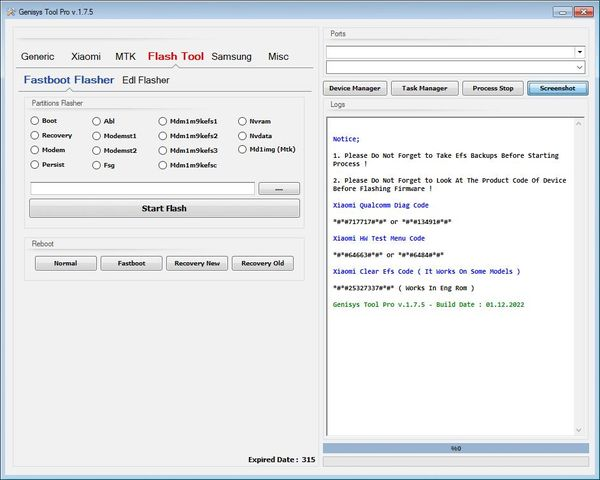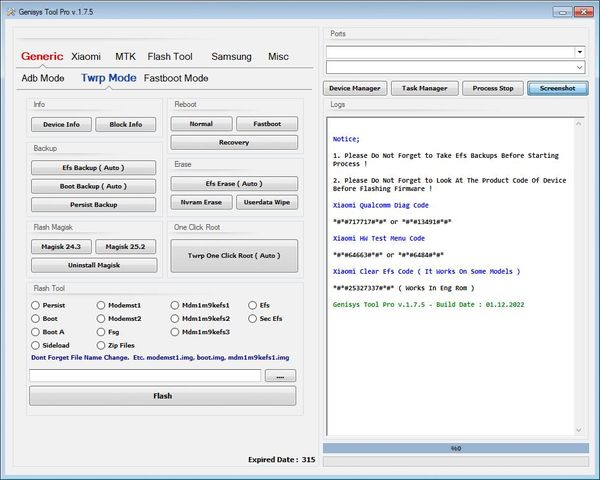Genisys tool v1.7.5 Latest version supported all devices and the developer has released 7 days of free access for all users. the tool comes with various features that fix your android device with only a few clicks. the tool is best for FRP, user lock, bootloader unlock, and relock. some features are very useful you can unlock 5G base android smartphones. for more features please scroll below and check the features sections.
Features Genisys Tool Pro:
- Generic (ADB Mode)
- Generic (TWRP Mode)
- Generic – Fastboot mode
- Xiaomi (QC Repair)
- Xiaomi – Make ROOT
- Xiaomi – Fastboot Flash
- Xiaomi Sideload Services
- MTK – Service Tool
- MTK – FLASH TOOL
- Flash Tool (Fastboot Flasher)
- Samsung – Service Tool
- Samsung – Flash Tool
- Samsung – Make ROOT
- Misc
What’s New
Genisys Tool Pro v.1.7.5 * Some Bugs Fix * Added Redmi Note 10 (Sunny) Fastboot Fix * Added Mi 11 (Venus) Network Repair * Added Redmi Note 9S (Curtana) Twrp * Added Redmi Note 8 (Ginkgo) Twrp * Added Mi 10 (Umi) Temp Unlock (Sideload Mode) * Added X4 Pro 5G (Veux) Temp Unlock (Sideload Mode) * Added Reboot to Fastbootd (Fastboot Mode) * Added Wipe Userdata (Fastboot Mode) * Redesign Some Sections * Added Efs Flash Samsung (Twrp Mode) * Added Sec Efs Flash Samsung (Twrp Mode)
How To Use
- First, you need to download the zip file from the below link
- Next, you can unzip all files at c: drive (important)
- Ensure you have disabled the antivirus before running the installation
- Next, open the folder and install the setup file with some basic instruction
- Run the “Genisys Tool Pro.exe” As an admin
- Next, you need to log in to the tool with the username and password you need to register the tool and activate it from developers.
- Connect the phone and try to do any function
Speed: Unlimited | Report Dead link or Download Error Here
Did You Know? The first modern computer was basically a giant calculator
the first modern computer was massive it could actually only do 4 things. Add, subtract, multiply and divide.
Read Also
- iRemoval PRO v5.9.1 & iRa1n v2.0 – Added iOS 16 Full Bypass with Sim Supported
- OPPO F21s Pro 5G CPH2455 Flash File (Stock ROM)
- Download Update TFT UNLOCKER Digital V1.5.7.7 ( Fix Some Bugs)
- How to bypass FRP Lock on Infinix Hot 20S by Latest Rom2Box
- Download Xiaomi Mi Redmi Note 8 Bootloader Unlock Tool Sideload Mode
Readme
Note: Please Disable Windows defender or any Antivirus installed on your Computer. Otherwise, Setup or some important files will be deleted or corrupted by Antimalware.
- Compatibility: The tool runs perfectly on Windows XP, Windows Vista, Windows 7, Windows 8, Windows 8.1, Windows 10 (32-bit and 64-bit), and Windows 11 (32-bit and 64-bit).
- Take a Backup: If you are willing to try the above tool, then please take a backup of your personal data from your Android Smartphone or Tablet. As flashing any Firmware or recovery may brick the device.
- Credits: All Unlock Tools and Crack/Keygen is created and distributed by Respected Developers. So, full credits go to them for sharing the tool for free.