Are you looking to unlock the bootloader of your Xiaomi phone to switch between different ROMs or install custom recovery options? If so, you need the Mi Unlock Tool, which can help you unlock your device’s bootloader. However, keep in mind that unlocking your phone’s bootloader comes with security risks that you should be aware of before proceeding. Download the latest version of Mi Unlock Tool from the below links provided by A2GSMTOOLS.COM.

You Might Like: GSMADJAA Universal Activator AIO V1.6 BETA (CHECKRA1N Activator)
Table of Contents
What Is Mi Unlock Tool?
Mi Unlock Tool is a software tool developed by Xiaomi that allows you to unlock the bootloader of your Xiaomi phone. With this tool, you can customize your device and install different ROMs or recovery options. However, be advised that unlocking your phone’s bootloader voids the warranty and may cause security risks.

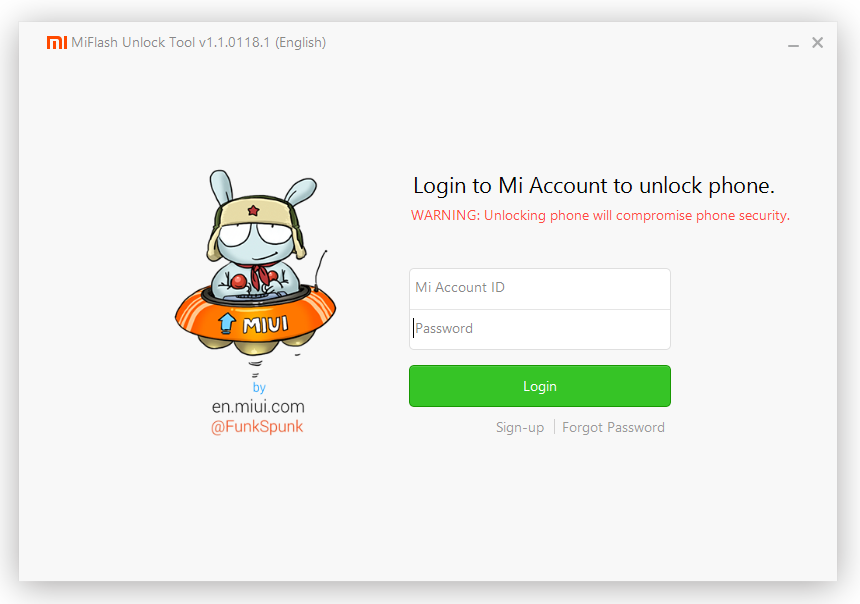

Why Do You Need to Unlock Your Xiaomi Phone’s Bootloader?
Unlocking the bootloader of your Xiaomi phone allows you to access the system files and make customizations. This is essential if you want to install custom ROMs or recoveries that are not officially supported. With an unlocked bootloader, you can also root your device, which gives you full control over your phone’s functionality and settings.
Things to Keep in Mind Before Unlocking Your Xiaomi Phone’s Bootloader
Here are some important things that you should consider before using the Mi Unlock Tool to unlock your Xiaomi phone’s bootloader:
1. Unlocking Your Phone’s Bootloader Voids the Warranty
When you unlock your phone’s bootloader, you void the warranty that came with your device. Xiaomi will not provide any support or assistance for a phone with an unlocked bootloader.
2. Unlocking Your Phone’s Bootloader Increases Security Risks
Unlocking your phone’s bootloader makes it easier for hackers to access your device’s system files and install malicious software. If you don’t take proper precautions, you may expose your phone to security risks.
3. Unlocking Your Phone’s Bootloader Is Irreversible
Once you unlock your phone’s bootloader, you cannot reverse the process. You’ll need to relock the bootloader to restore your phone to its original state, but this process may void the warranty or brick your device.
Download Mi Unlock Tool
| File Name | Mi Unlock Tool |
| File Size | 67MB |
| File Password (if ask) | a2gsmtools.com |
| Uploaded by | A2GSM https://a2gsm.com |
| Developer | Xiaomi |
| Support OS | Microsoft Windows (32bit and 64bit) |
| Language | English |
| License | Free |
| Latest Update | April 2023 |
| Report Dead Links | Here |
| Mi Unlock Tool v6.5.224.28 Latest | Download |
| Mi Unlock Tool v6.5.406.31 – Updated in Turkish | Download |
| Mi Flash Unlock Tool v6.5.224.28 – English | Download |
| Mi Flash Unlock Tool v5.5.1224.27 – English | Download |
| Mi Flash Unlock Tool v5.5.1224.27 – English | Download |
| Mi Flash Unlock Tool EN v5.5.1008.26 – English | Download |
| Mi Flash Unlock Tool v5.5.224.55 – English | Download |
| Mi Flash Unlock Tool v5.5.224.24 – English | Download |
| Mi Flash Unlock Tool v5.5.224.24 – English | Download |
| Mi Flash Unlock Tool v4.5.813.51 English | Download |
| Mi Flash Unlock Tool v4.5.813.51 Türkçe | Download |
| Mi Flash Unlock Tool v4.5.707.49 – English | Download |
| Mi Flash Unlock Tool v4.5.707.49 – English | Download |
| Mi Flash Unlock Tool v4.5.514.47 – English | Download |
| Mi Flash Unlock Tool v4.5.514.47 – English | Download |
| Mi Flash Unlock Tool v3.5.1108.44 | Download |
| Mi Flash Unlock Tool v3.5.1030.37 | Download |
| Mi Flash Unlock Tool v3.5.910.35 | Download |
| Mi Flash Unlock Tool v3.5.724.32 | Download |
| Mi Flash Unlock Tool v3.5.719.27 | Download |
| Mi Flash Unlock Tool v3.3.827.31 | Download |
| Mi Flash Unlock Tool v2.3.803.10 | Download |
| Mi Flash Unlock Tool v2.3.724.7 | Download |
| Mi Flash Unlock Tool v2.2.624.14 | Download |
| Mi Flash Unlock Tool v2.2.406.5 | Download |
| Mi Flash Unlock Tool 1.1.1111.11231 | Download |
| Mi Flash Unlock Tool 1.1.0317.1 | Download |
| Mi Flash Unlock Tool 1.0.1225.2 | Download |
How to Use Mi Unlock Tool?
Before using the Mi Unlock Tool, make sure that you have enabled USB Debugging on your Xiaomi phone and registered for a Mi account. Here’s how to use the tool:
- Step 1: Download and Install Mi Unlock Tool
You can download the Mi Unlock Tool from the Xiaomi website’s download section. After downloading the tool, install it on your computer.
- Step 2: Boot Your Xiaomi Phone into Fastboot Mode
To boot your phone into fastboot mode, turn off your device and then press the Power button and Volume Down button simultaneously.
- Step 3: Connect Your Xiaomi Phone to Your Computer
Connect your phone to your computer using a USB cable. Make sure that you have installed the necessary drivers for your device.
- Step 4: Unlock Your Xiaomi Phone’s Bootloader
Open the Mi Unlock Tool on your computer and log in with your Mi account. Follow the on-screen instructions to unlock your phone’s bootloader.
Note: Please Disable Windows Defender or any Antivirus installed on your Computer. Otherwise, Setup or some important files will be deleted or corrupted by Antimalware.
Warning: It’s important to note that using any third-Party tool on Android devices may void the warranty. It requires technical knowledge and should be done very carefully to avoid any data loss or damage to your device. Make sure to follow the instructions provided by the tool and always back up your device’s data before performing any modifications.
FREQUENTLY ASKED QUESTIONS
How do I install the tool?
Download and unzip the tool on the computer and double-click the .exe file to launch it, follow the screen instructions, and voila, the application is installed on the computer.
Is the tool Free?
Yes, it is completely free to download and use. It is an open-source software tool developed by MediaTek Inc. It is available to anyone who wants to use it for flashing firmware, custom ROMs, and recovery images onto Android smartphones and tablets.
Is Tool Safe?
Using the Mi Unlock Tool comes with security risks that you should be aware of. Make sure that you take proper precautions before proceeding.
What happens if I unlock my Xiaomi phone’s bootloader?
Unlocking your phone’s bootloader voids the warranty and may
Where can I download the USB Drivers?
You can download the Official USB driver compatible with the device on the official manufacturer’s website or other reputable sources offering driver downloads. Alternatively, you can download the USB driver from websites like A2GSM.com, or XDA Developers forum.
Conclusion
The Mi Unlock Tool is a powerful software tool that can help you unlock the bootloader of your Xiaomi phone. With an unlocked bootloader, you can customize your device and install different ROMs or recovery options. However, be aware that unlocking your phone’s bootloader comes with security risks and voids the warranty.
Read Also: