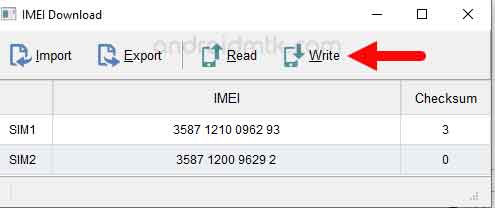IMEI Number or International Mobile Equipment Identity is a Number to identify a Mobile Phone. all GSM networks use IMEI Numbers to validate the device. if you have Loss IMEI Number on Your Realme C25 due to any software issue then it is not able to connect to any Network. In this condition, You can Repair its IMEI Number by following the below Instructions.
Tested:
- tested on V10.2044.0.02
Steps to Repair IMEI Number on Realme C25:
- download & Install the Mediatek driver on your computer
- download & extract Modem Meta
- Run Meta.exe
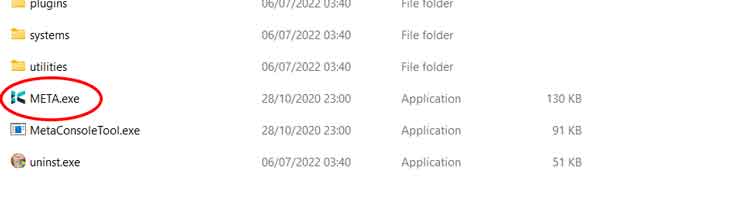
- From the device type select ‘SmartPhone
- under connection, type Select ‘UART‘
- turn the phone off Pres volume up and down keys and Insert the USB
- once the device is detected select ‘USB COM PORT‘
- Click the bottom “Connect” Button
- once connected, click At the top left ‘Load DB button‘, Select from Target
- wait till the bottom DB is successfully loaded
- then from the Search bar select ‘IMEI Download‘
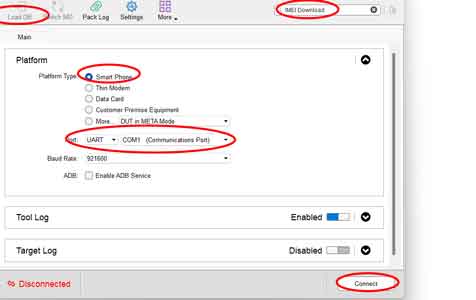
- Enter both IMEI and Click ‘Write’

- Image Credit: AndroidMTK
- success, disconnect the device & switch it ON.
Note: if not work after the above steps, first write NVdata, NVRAM backup using mtkclient and then follow the above steps
Did You Know? The first modern computer was basically a giant calculator
the first modern computer was massive it could actually only do 4 things. Add, subtract, multiply and divide.
Download Realme IMEI Repair File
Speed: Unlimited | Report Dead link or Download Error Here
If Download does not work, Please Allow Popup Windows to Work Correctly. Read Here
More From A2GSM
- Hydra Tool Gift Xiaomi, Huawei, Redmi Qualcomm EDL Mode New Cable V2.0
- Download Lsnp Unlocker MTK UnlockTool V1.5 Free Unlocker Mobile Tool
- [FREE Tool]Universal Factory Reset Tool v1.0 – MTK Lock Reset,FRP,MiCloud
- [Free]IsmaelTM Samsung FRP V4.5 One Click ADB FRP & Change CSC
- [FREE]G-ST SamUnlock FRP V5.5 Crack Tool With Activator
- Download Cellebrite UFED4PC 7.60 Latest Forensic Tool Update
- VIVO Y12 Unlocker By Zona Flasher – FRP, User lock, Auth Bypass Last security
Readme
Note: Please Disable Windows defender or any Antivirus installed on your Computer. Otherwise, Setup or some important files will be deleted or corrupted by Antimalware.
- Compatibility: The tool runs perfectly on Windows XP, Windows Vista, Windows 7, Windows 8, Windows 8.1, Windows 10 (32-bit and 64-bit), and Windows 11 (32-bit and 64-bit).
- Take a Backup: If you are willing to try the above tool, then please take a backup of your personal data from your Android Smartphone or Tablet. As flashing any Firmware or recovery may brick the device.
- Credits: All Unlock Tools and Crack/Keygen is created and distributed by Respected Developers. So, full credits go to them for sharing the tool for free.